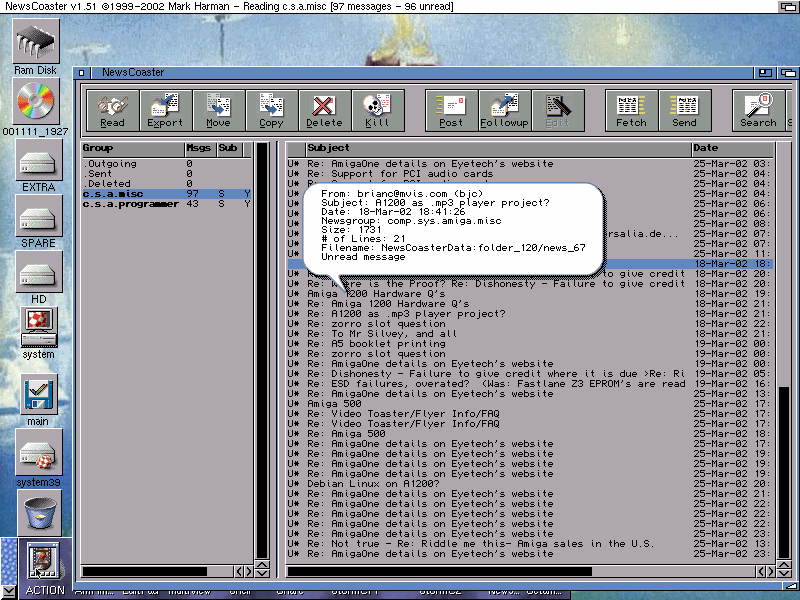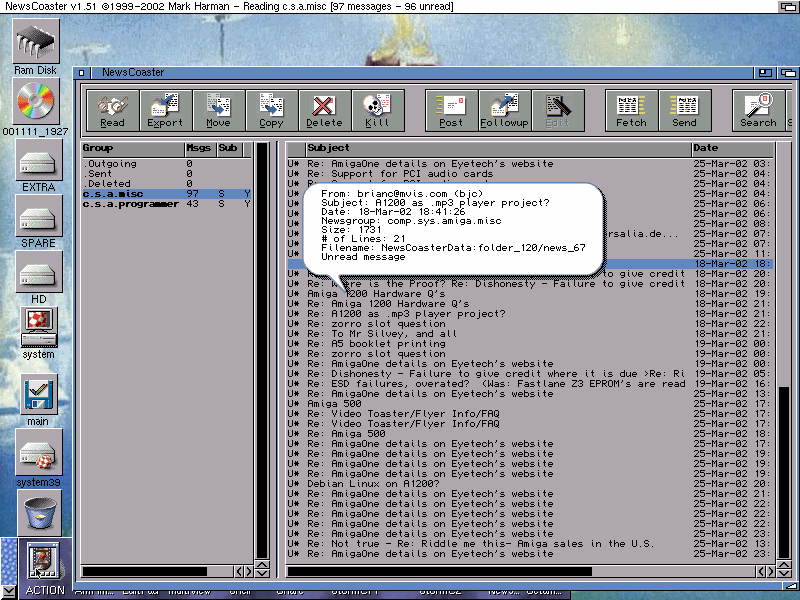| The window for writing messages. Quoted text is automatically rewrapped to your current linelength, if you wish, to avoid overspilling unsightly quoted text that you see so often
on newgroups. The rewrapping is quite intelligent, not rewrapping places where it thinks the user intending to place a line break (so lists, .sigs and so on won't be wrapped). (Already quoted text is not wrapped, due to possible ambiguities.) Your .sig is automatically entered, and can be easily changed. You can easily 'rot13' some of your text. The other pages allow you to add attachments, change your name / email for this message only, and specify Follow-Ups. You can either Send to Queue, Postpone for later editing, or Cancel of course.
| 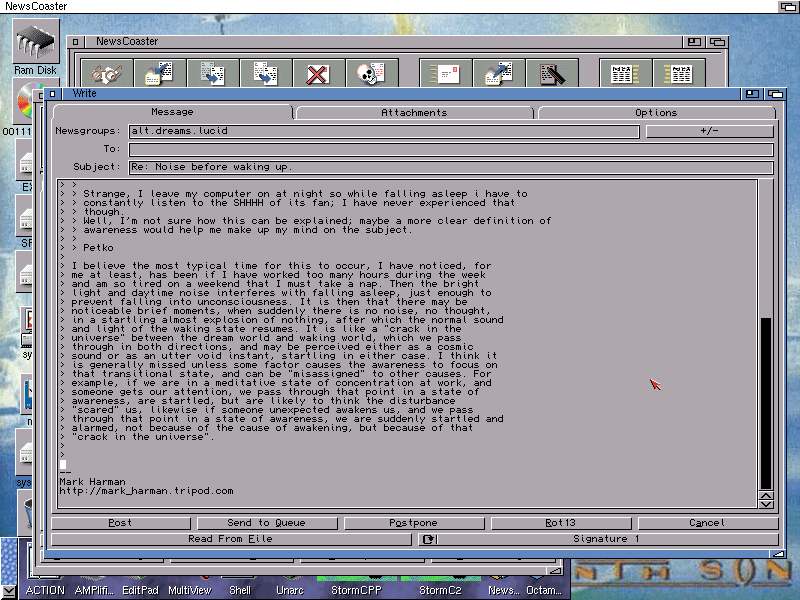
|